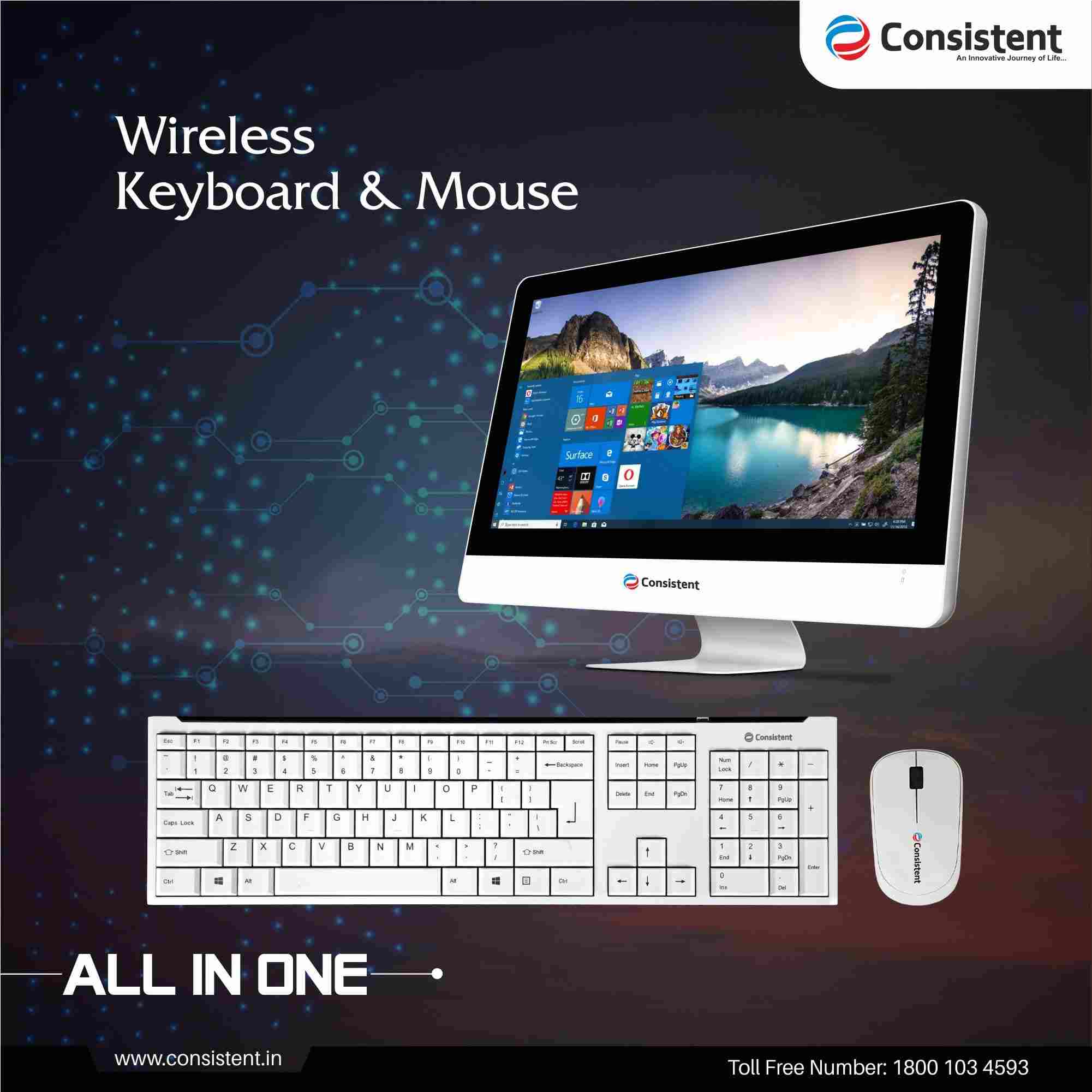Graphics Card

A Graphics Card is a sort of display adapter or video card that is used to show graphical data with high clarity, colour, definition, and overall look in most computing machines. A graphics card processes and executes graphical data utilising advanced graphical techniques, features, and functions to produce high-quality visual display.
Techopedia Explains Graphics Card
The primary purpose of a graphics card is to offload graphical processing chores from the CPU or RAM. It has a specialised graphical processing unit (GPU) and dedicated RAM to speed up the processing of graphical data. A graphics card, like most CPUs, needs a specialised heat sink to keep the GPU cool. A graphics card enables the display of 3D, image resolution, greater pixel rations, a wider colour gamut, and other features. A graphics card also has a number of expansion connectors, including AGP, HDMI, TV, and multiple connection. A graphics card can be built into the motherboard or installed as an add-on card.
TYPES OF GRAPHICS CARDS
Types of Graphics Card :
Integrated –
Integrated graphics, which are graphics that are incorporated into the motherboard, are commonly used in laptops and cannot be readily changed.
Discrete –
It is a hardware external graphics card that is installed as an additional component on a motherboard. Most people may not require an external graphics card when working on a computer. Creating files, conducting office work, viewing movies, listing audio music, and so on may not necessitate the use of a graphics card. However, those who play high-resolution games or do video editing may require an extra component, such as a graphics card.

GPU
Graphics Processing Unit (GPU) is an abbreviation for Graphics Processing Unit. It is the graphics card’s ‘brain,’ and it is responsible for the visuals you see on the screen. The GPU’s power depends on the model you choose. The GPU, in effect, serves as a translator. It turns data flowing from the CPU (Central Processing Unit) into visuals. To accommodate the stream of data, more sophisticated images, such as those found in high-definition games, need more complex and faster GPUs.
EXPANSION SLOTS
Internally, you may grow your PC by adding more cards. Graphics expansion slots have evolved dramatically over time, from PCI (Peripheral Component Interconnect), AGP (Accelerated Graphics Port), and PCI-e (Gen1/2/3) (PCI-express) to PCI-e (Gen1/2/3) (PCI-express).
There are expansion slots on certain motherboards that allow users to install more than one graphics card. This is known as SLI (NVIDIA) or CrossfireX (AMD), and it allows users to boost their system’s performance. The goal is to connect two graphics cards that are identical.
AMD created CrossfireX, which is also known as Crossfire. NVIDIA created SLI (Scalable Link Interface) to connect several graphics cards in a single system. SLI works by enhancing the amount of processing power available for graphics. To use these technologies, users will require a motherboard that supports SLI or Crossfire.
FPS (FRAMES PER SECOND)
Modern games provide breath-taking realism and aesthetics. Your PC must be able to supply these details at an adequate frame rate (the number of times a game can update / refresh the image you view) in order to achieve an almost flawless image. This statistic will be represented in frames per second (or FPS). The flowing action you’d anticipate from your game becomes a sluggish jerky crawl no better than your PC from 1998 if your graphics card’s frame rate is too low. A user’s graphics card must be up to par in order for them to have the greatest experience possible.
GAMING AND EDITING
Graphics cards are helpful for more than just gamers. Discrete graphics cards may also considerably improve the quality of experience for users of photo and video editing software by speeding up the rendering of pictures.
MANUFACTURERS
AMD and NVIDIA are the two leading producers of discrete graphics cards. Some people are loyal to a specific brand, although they will all do the same tasks. AMD and Intel, the current market leader, both provide integrated graphics choices.
RAM CONFIGURATIONS
RAM memory is also included in today’s graphics cards. This is separate from your PC’s RAM since it is specialised graphics memory.
Memory on a graphics card is crucial since it allows users to play games at greater resolutions. For people who play games with enormous texture packs, this is ideal. For gamers, a minimum of 1GB RAM is suggested, however this must be evaluated against other elements of the card and the resolution at which you play.
MONITOR SUPPORT
Multiple displays can be supported by graphics cards. The GPU and the number of outputs available, however, decide the number. Check the specifications of each graphics card to see how many monitors it can handle.
OUTPUT SUPPORT
VGA (Video Graphics Array): analogue connection with 15 pins (also known as D-Sub). Because it is the oldest video connection, it is also the least efficient. VGA connectors are adequate, however other ports offer superior visual quality.
DVI (Digital Visual Interface) is divided into two types: DVI-I (which carries both analogue and digital signals) and DVI-D (which carries solely digital signals) (Carries Digital signals only). DVI is commonly used on flat panel displays, making it a convenient connection between card and screen.
HDMI: Because of its speed and adaptability, this is one of the most commonly utilised connectors. Both visual and audio signals will be sent through HDMI.
DisplayPort: This form of connection is becoming increasingly common, as seen by the latest monitor generation. It transports video, audio, and other types of data.



Products & Services
Experience the Most Innovative Technological Advancement








About US
Consistent Infosystems Private Limited has started their glorious journey in 2011 from the Capital city of India, New Delhi by visionary Mr. Nitin Bansal and Mr. Yogesh Aggarwal. Since the venture started Consistent Infosystems Private Limited has become one of the fastest growing organizations in the era of technology and already puts it’s remarkable footprints in the Information Technology, Electronics & Home Entertainment industry.
Products
External Hard Disk
LED Monitors
Motherboard
Flash Drive
All In One
LED TV
SSD
RAM
Support
E-Waste Management (EPR)
Become A Trade Partner
Warranty Policy
Work With Us
Contact Us
Contact Us
CONSISTENT INFOSYSTEMS PVT. LTD.
307, SHAKUNTALA BUILDING 59, NEHRU PLACE, NEW DELHI-110019
sales@consistent.in
1800-1034-593 (Toll-Free)